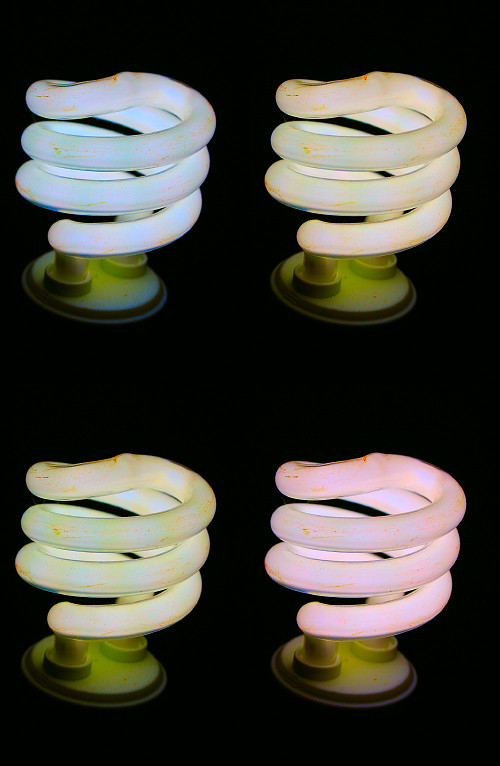AN ARTIST ASKS how to get accurate color in photography. This is a problem. Fairly accurate color rendition is possible, but is not easy to achieve.
Your first goal is to be sure you get accurate white balance. Many digital cameras have the ability to do a manual white balance on the camera, which is achieved by shooting a specially-made target which is guaranteed to be very close to a neutral color. If you place the target at the subject, facing the camera, you can get a very good white balance as long as the lighting conditions are fairly uniform.
I used to have color problems with my digital cameras, particularly, I would not get good red colors, rather they turned out magenta. I got an X-Rite Colorchecker target and used that to calibrate my cameras' colors. It works very well, but you have to shoot RAW, as well as create separate profiles for each lens, ISO, and lighting condition combination. But keep in mind these calibrations are only accurate for a limited number of colors.

Do not expect perfect color rendition, even with calibration. Digital cameras are designed to produce adequate color with an acceptable amount of noise. Some recent Sony cameras, I'm told, produce more accurate colors at the expense of more digital noise. You might want to check
http://www.dxomark.com: look up Color Response and the "Sensitivity metamerism index" to see how accurate the colors actually are for a particular brand of camera.
Use your camera's native ISO sensitivity. Boosting ISO will harm color rendition severely: again, look at the DxO mark data to see the degree of harm. Typically, the lowest ISO setting on a camera is the camera's native ISO, but not always; some manufacturers have ‘extended’ settings on both the high and low ends of the ISO scale.
The quality of light is very important. Daylight and incandescent lighting are known to have good, continuous spectra. Using these light sources will give you better results than fluorescent lights, or sodium and mercury vapor lamps. When you use a light with an odd spectrum, your eyes and camera will likely see the colors rather differently. In my experience, fluorescent lights produce magenta and green color casts variably across the image, and so I try to avoid photography under these kinds of lights.
According to the Academy of Motion Picture Arts and Sciences, the new LED lighting produces severe color shifts, most critically in skin tones, and so is not recommended for quality work.
Be aware that dark parts of the image, due to nose, will be less accurate. Common techniques used to brighten shadows will also harm color there. Overexposure will greatly harm the colors in an image. If even one of the three color channels is overexposed on an image, the colors at that point will shift: see the article
Three Opportunities for Overexposure.
There are highly accurate multispectral cameras, but they are expensive and designed for laboratory use only. The results from such a camera cannot be accurately displayed on a computer monitor.
Cameras produce images within a limited color gamut. The sRGB standard, used by most digital cameras, can only represent about 35% of the range of color that can be seen by the human eye. If you shoot RAW, or set your camera to Adobe RGB then you can capture more colors, but unless you know what you are doing, you will end up with images that look pale and unsaturated: the opposite of what you want. Even if you use a wide color gamut, your monitor and printer will likely not be able to show you those extra colors. Colors that come from rare and expensive pigments or dyes, such as the colors produced by Murex shells, typically are at the extreme of human color vision, and may be out of a digital camera's gamut.
If you want to be able to measure color in the real world accurately, perhaps you can invest in a spectrophotometer.
Pantone makes one, but it only outputs the closest Pantone color, so it is not strictly accurate, but I would guess it is far more accurate than a digital camera. Alternatively, you can invest in a collection of
Pantone color chips: you can visually match colors. Munsell chips are also available, but are also very expensive. If you only want to match one particular color, then your job is much easier. Even if you can't see it accurately on your monitor, you still will be able to print it if you use spot colors or if you use one of the excellent wide-gamut desktop printers.